To contextualise, Google Analytics is a platform that tracks and records all the activity on a website while a user is interacting with it. Search Console is a system which tracks all the behaviour on Google in relation to your website and the webpages indexed within Google. It gives a look into how a user finds your website and what they are searching for to do so.

Aidan Blundell
It contains a plethora of insight into the user, their intent and relevance in terms of what Google views your webpages to be about. Ultimately the goal for an SEO, is to closely align a website’s objective with the user’s intent and SC helps us achieve this.
Search Console, a multi-use tool
Google Search Console is not only for SEO use, there is an abundance of information available that different disciplines can find useful. Let’s explore some of the ways in which Google Search Console can be used to extract useful information for PPC, content, development, brand exposure and SEO.
Development and maintenance
Google crawls websites, gathering information for indexing and ranking purposes, and categorises issues it finds, then offering the information up to the webmaster to address.
Mobile Trouble Shooting - From a mobile perspective, a section called “Mobile usability” can be found, which indicates pages Google found in their crawl that could use improvements to make the webpages more user friendly. Issues like text being too small, or buttons and links that are not easy to press and pages which have elements that are cut off in the viewport of the device are all identified. This allows for far easier identification of pages which need to be looked into for improvements and fixes.
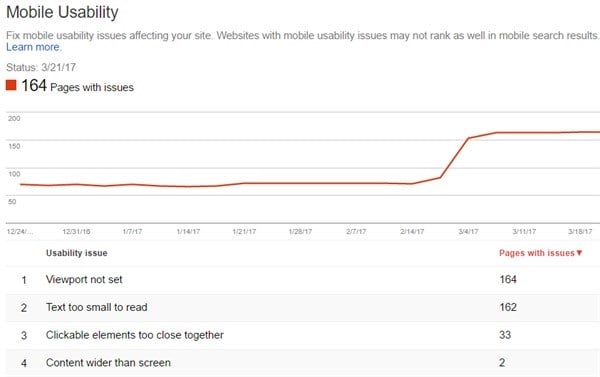
*Above is a segment from Search Console showing errors within the mobile usability section for issue identification
Error Fixes - Within “Crawl errors” Google categorises all the issues found on the website. Determining pages that are causing server errors or pointing out pages that have broken links on them. This is great for developers as well as SEOs, who work together to keep a website clean and of high quality, which is seen favourable by Google.

*Above is a segment from Search Console showing 404 errors to be fixed on the website which has been picked up by Google when the website was crawled
The table below is an example of how the tool can be used to determine when the issue was picked up first, to when last it was found in a crawl. There is also a structured data tool, and an HTML improvements section. These are used for identifying pages Google determines to have errors in code that needs to be looked into.
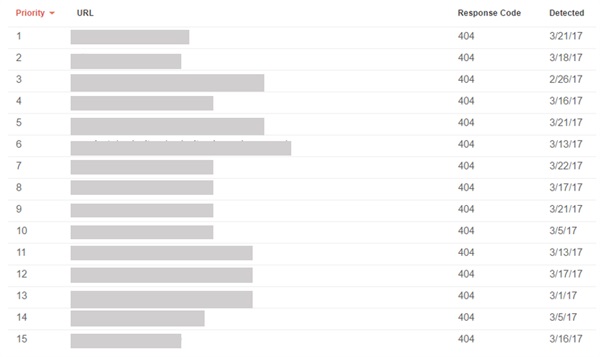
*Above is a segment from Search Console showing 404 errors, when it was detected, and what URLs are leading to broken links
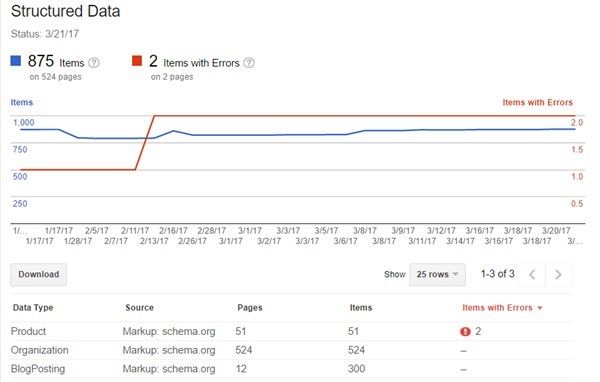
*Above is a segment from Search Console showing structured data errors, which developers can use to prioritise error fixes
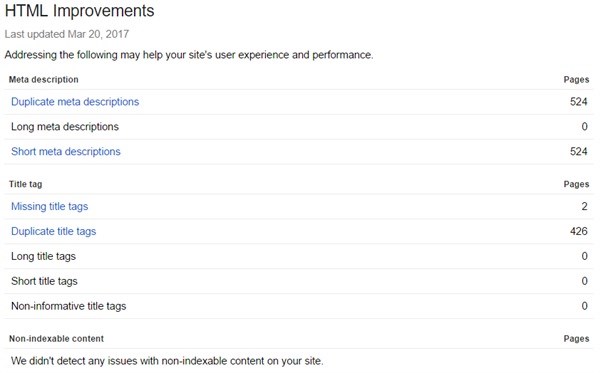
*Above is a segment from Search Console pages which need HTML improvements to increase quality of the website
Google offers up this data free of charge and automatically, we do not have to do anything to get it, except verify the website with Search Console. This information is invaluable to a developer or webmaster.
SEO
As I have mentioned, Search Console is important to SEOs. Not only do we use it to determine issues and errors on a website needing fixing, Search Console is also used to determine how Google crawls a website, when it does that, for how long and what URLs along with various other areas to analyse. This is all important information for SEO to control what is on Google.
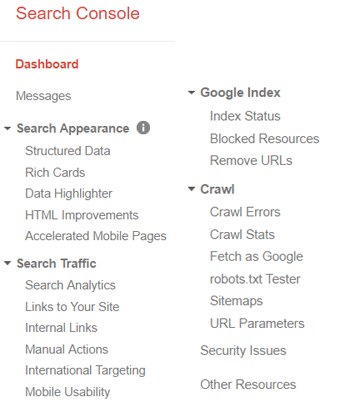
*Above is a screenshot from Google Search Console showing the different options and areas available within the tool to use.
Search Analytics - Search Console shows what search queries are leading users to a website. This gives a good look into the terms Google has determined relevant for a website. The general information about the search queries are clicks, impressions, average position, and click through rate. Search Analytics is where the search query data is housed.
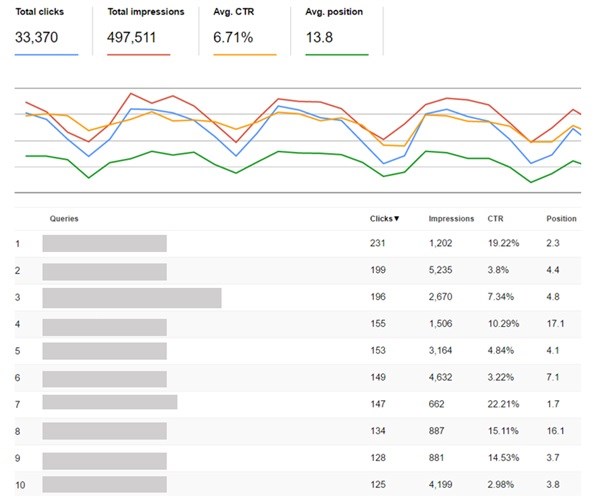
*Above is a segment from Search Console showing the search analytics data to be used for analysis purposes
From an analysis perspective, there are various ways to look at this information. Here are two examples of ways to approach the analysis of this data.
- Take relevant marketing activation dates, content calendar or marketing schedule and check the date or shortly thereafter to see if there is a change to the relevant search terms.
- The second option is to look at the data and try determine areas that seem out of the ordinary. This is trial and error, doing different types of comparisons by viewing landing pages as well as keywords, excluding branded and non-branded terms. There is a usual trend which flows from week to week. When this flow seems to be interrupted, this is usually an indicator something has occurred.
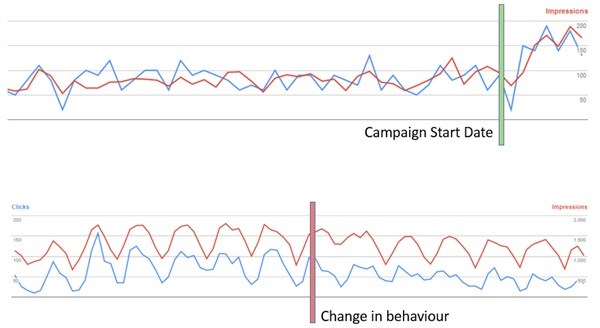
*Above is a segment from Search Console the different ways of analysis mentioned. If we know a start date of a campaign, we can know the effect it had if analysed. When determining a change in behaviour, analysis of graphs to pick up change in trends to identify any potential issues.
Paid media
PPC Specialists often do not look at Search Console, although I am unsure why due to the value it can add. Google gathers a lot of keywords which are seen to be relevant to a webpage. These are all search queries that have queued in a page of a website in the search results, all the way up to or past 400th position. A user does not have to click on the page for it to appear in the search analytics section. Often there are search queries that are relevant for a page, but do not have a good natural ranking to generate clicks and traffic. These are prime pickings for a PPC Specialist to bid on to generate traffic. The benefits of these keywords;
- You know these search terms are seen relevant to the page
- There will be many keywords not currently bid on to help build out more comprehensive adgroups and increase share of voice in the SERPs
- Because there are real impressions tracked and not just potential search volumes, this qualifies many keywords to be worthwhile in adding to an adgroup to expand reach
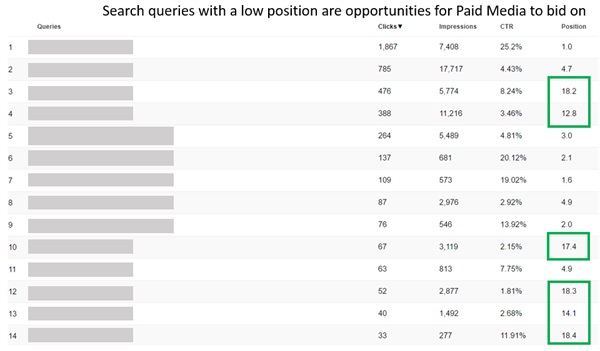
*Above is a segment from Search Console showing search queries with a low position. These keywords offer up opportunity to generate more traction and traffic with Paid Media bidding on these terms
Linking Search Console with Adwords - A big advantage to search console is that it can be linked with Adwords. Once linked, a “Paid and Organic Report” within Adwords can be generated. This report shows three things:
- What potential traffic a keyword will generate, if it is listed in the SERPs naturally with no ad running for the keyword.
- What potential traffic will be generated, if there is an ad running for a keyword but no organic rankings generating traffic.
- A combined view showing the potential traffic generated between the two running at the same time.
This information could be used to adjust bidding and/or maximise share of voice within the SERPs between organic and paid listings. It also helps determine which keywords should be bid on or not as sometimes a paid ad cannibalises traffic from organic results. This is important to balance, as you would not want to pay for traffic you could otherwise get for free.
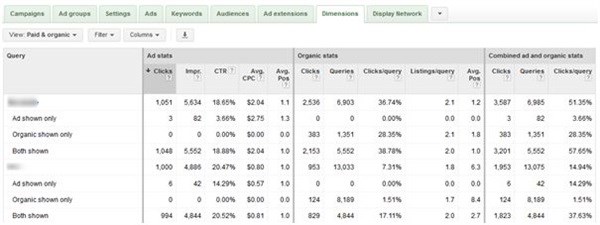
*Above is an example of an organic and paid report, illustrating the potential traffic a search query has when combining paid and organic traffic together
Brand influence
It is often hard to measure or gain insight into how a campaign has had an effect on users coming to a website. Traditionally it is difficult to determine the effect of TV, Radio or Outdoor advertising. By using Search Console, marketers can see if the behaviour of users leading to the website has been affected.
For instance, if an outdoor campaign or TV ad was run, within Search Analytics you will be able to see if there was an uplift in branded terms or campaign specific search terms leading to the website. This can prove valuable as we usually go to Google to search for something we have seen before.
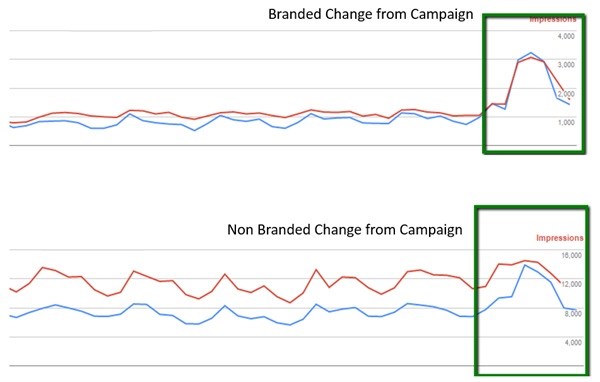
*Above is an illustration of the uplift a website can gain from campaign run, from a branded and non-branded perspective.
If there is no uplift in branded terms when a campaign is running, the question has to be asked, was the campaign effective or not? This opens up additional areas for analysis and garnering insights into the campaign messaging and how effective it was or was not.
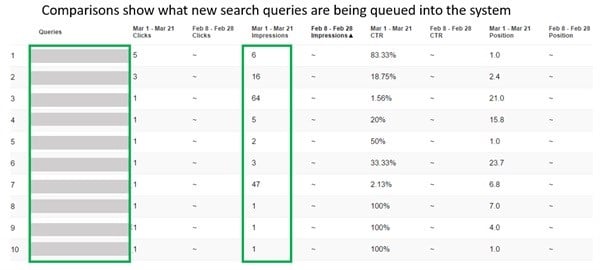
*Above is a comparison within Search Console in terms of selecting a date and determining the difference in relevance and what search queries are leading to a website before and after a specific date.
Content
Search Console plays a role in the content writers life too. When writing blog posts with a particular objective such as generating traffic for a specific topic, once the blog post is indexed it will start generating impressions for relevant terms found on that page. Content writers will then be able to determine if their content has been effective or not.
The tool can further determine pages which are not relevant or have thin content through finding pages which do not generate traffic and have the wrong search queries leading to them. This information can be used to fix content on websites, to be more geared to the users needs and the company’s business objectives.
Google Search Console has something for everyone to use
There is something in Google Search Console for everyone to use, if you take the time to look. The elements mentioned in the article are merely a drop in the ocean, as to the power and functionality that can be extracted from Search Console.
I urge everyone who might gain insight from Search Console to use it. It is one of the most powerful tools Google makes available to us to use, as it shows us information of what is happening within the SERPs. Even if you are not in SEO, do yourself the favour and get access to Search Console and see what insights you can gather to enhance the work you put out, be it as a developer, PPC specialist, marketer or content writer.